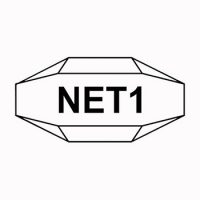Blockchain
Noether’s Staking Delegation Full Mainnet Release is Now Live!
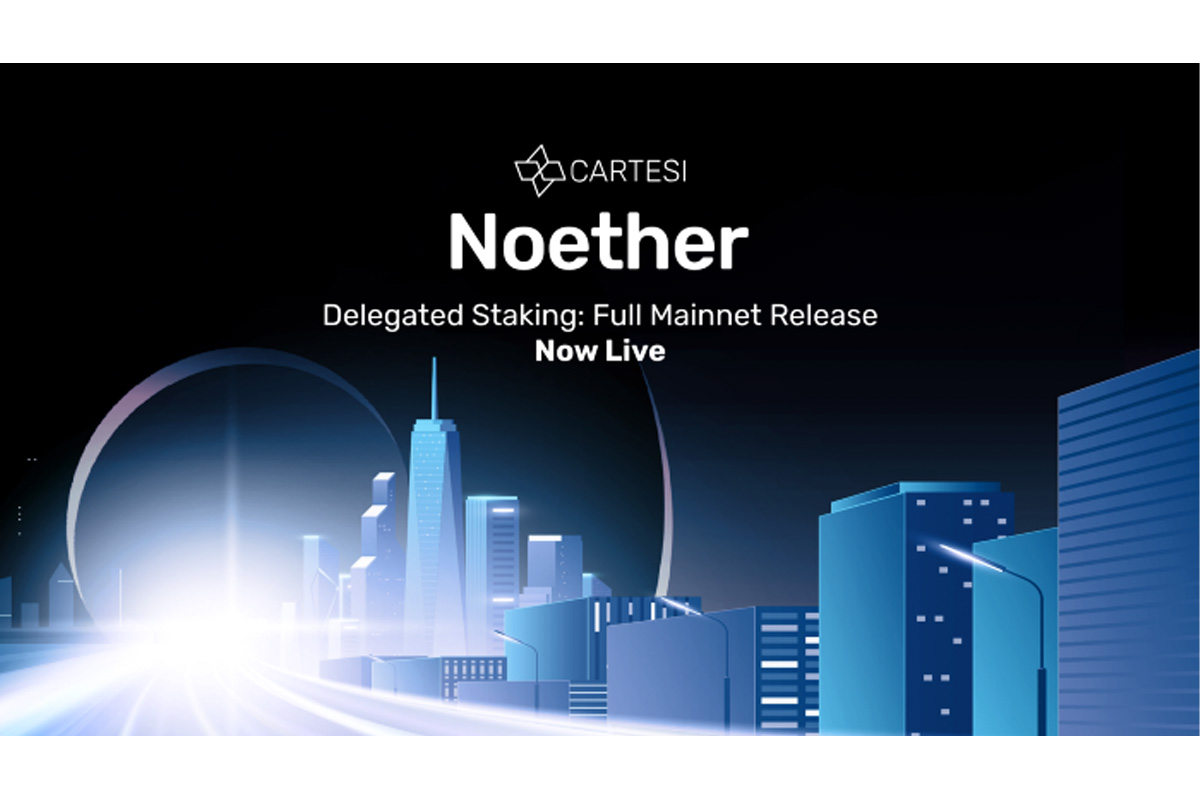
How we make sure our staking delegation is safe
We worked hard to ensure that our community members holding CTSI would be exposed to a minimum amount of risk throughout three test phases, including the last beta phase on Mainnet. Step by step, we made progress in a controlled and safe manner. We had an internal audit done by our advisors and we also engaged two external companies to do a full audit: Certik (whose review can be found here) and ImmuneFi who will be launching a bug bounty program.
During the beta phase on Mainnet, we worked with three staking partners: Everstake, Blockscope and HashQuark, who created and managed pools, each limited to a maximum of 3.6M CTSI.
- From Cartesi’s Mining Reserve Intermediate Wallet, 3,000,000 CTSI were staked for testing purposes, ensuring block production and accurate testing. To ensure fair block production as new pools slowly come in, the mine reserve tokens will now be gradually unstaked over the next few weeks. The Cartesi Foundation will continue covering all of the fees, ensuring no effect on the mine reserve’s supply.
- 600,000 CTSI available to be accepted by each pool from the community. The pool managers chose the commission for their operation.
Welcome to a full entirely decentralized system on Mainnet
Now, any individual or organization can create and manage staking pools without any limit or cap imposed. In a safe and trusted environment that has been thoroughly tested and audited. For all new pools entering the system, the Cartesi Foundation will also help ensure fair block production by delegating its own tokens until the pools are competitive.
Want to start staking your CTSI in a pool?
Please follow the how-to steps below to get started.
First, you need to have Metamask installed. You can do this via the button on our explorer page. Go to https://explorer.cartesi.io, click on “Install MetaMask”, the blue button with the fox icon.
- You need CTSI in your Metamask wallet.
- You need some ETH in your Metamask wallet.
- Go to https://explorer.cartesi.io, click on “Connect to Wallet”
- Navigate to the “Pools” option in the top menu. You should see the screen below (with a different list of pools).

5) Select one of the pools by using the “Stake” button on the right of each row (under the action column) to go to the pool page as shown below:

6) The first step to stake is to set an allowance for that particular pool. The allowance is the maximum amount of token the pool smart contract can transfer out of your wallet. You can set it to any value you want, your wallet amount, less or more. Click on the “Edit” in the allowance row and submit the ethereum transaction through Metamask. After the transaction is confirmed you should see something like the screenshot below.

7) The next step is to deposit your tokens to the pool. You can deposit any amount you want, limited only by your wallet balance and the allowance value you just set. Those tokens will need to stay deposited for 6 hours before you can stake them (for security reasons). Click on the “deposit” button, enter the amount and confirm the transaction through Metamask. You should see the screen below, with a countdown of 6 hours.

8) After 6 hours you should be able to finally stake your tokens. Go back to the pool page and click on “Stake”, enter the amount and confirm the transaction.

From now on, for every block the pool produces you will get a share of the reward minus the commission taken by the pool. The rewards are automatically compounded.
Unstake
Whenever you decide, you can unstake your tokens and withdraw back to your wallet. This process and its rules are described below.
- In the pool page click on the “Unstake” minus button in the “Staked” row. Choose if you want to unstake the full stake amount or a specific amount, and confirm the transaction through Metamask.


2. The pool will create the required liquidity for you to withdraw the requested tokens back to your wallet. It might be necessary to unstake tokens from the Staking contract, which can take from 48 to 96 hours (as there might be an ongoing unlocking countdown to generate liquidity for previous unstaking requests). But if the pool has enough liquidity you are able to withdraw your tokens right away by clicking the “Withdraw” minus button in the “Pool” row. Specify the amount, and confirm the transaction through Metamask.

There you have it, a quick rundown of how the staking delegation tool works. We’re working hard to make sure everyone in our community has a great time! Join our Technical Community on Discord if you have any questions, concerns, or simply want to provide some input.
Blockchain
Blocks & Headlines: Today in Blockchain – May 9, 2025

Welcome to Blocks & Headlines, your daily deep-dive into the most impactful movements in blockchain technology and the cryptocurrency sector. In today’s edition, we unpack five major stories that illuminate trends in funding, sustainability, payment innovation, banking collaborations, and technical interoperability—all vital signposts for developers, investors, and Web3 enthusiasts. Here’s what’s on the docket:
-
Camp Network’s New IP-Focused Testnet
-
Blockchain for Sustainable Packaging
-
Meta’s Blockchain-Based Payment System Plans
-
Mocse Credit Union Joins Metal Blockchain’s Innovation Program
-
Apex Fusion on the Urgency of Blockchain Defragmentation
Through concise reporting, opinion-driven analysis, and SEO-optimized insights—featuring keywords like blockchain, cryptocurrency, Web3, DeFi, and NFTs—we’ll explore how these developments shape the next wave of decentralized finance, enterprise adoption, and mass onboarding.
1. Camp Network Launches Testnet for IP-Focused Blockchain
What Happened:
Camp Network has unveiled its long-anticipated testnet following a $30 million funding round led by leading crypto VCs. This new network is tailored for intellectual property (IP) asset tokenization, aiming to streamline rights management and royalty payments via smart contracts.
-
Technical Highlights:
-
Modular Consensus: Hybrid PoS/PoA consensus that allows IP rightsholders to validate transactions.
-
On-Chain Licensing: Smart contracts enabling programmable licensing terms, automated royalty splits, and revocable access controls.
-
Interoperability: Bridges to Ethereum and Polygon enable seamless asset transfers and liquidity provisioning.
-
Analysis & Implications:
By focusing on IP tokenization, Camp Network addresses a glaring gap in current NFT platforms, which often lack robust legal-framework integration. This specialization could catalyze:
-
New Revenue Models: Musicians, authors, and inventors can fractionalize royalties, unlocking liquidity and democratizing investment in creative works.
-
Institutional Adoption: Traditional publishers and studios may pilot tokenized licensing, accelerating blockchain’s entrée into regulated industries.
-
Secondary Markets: With on-chain licensing data, marketplaces can enforce provenance and anti-fraud measures more effectively.
Camp Network’s testnet success will hinge on developer tooling, legal partnerships, and gas-fee economics. Should it deliver a smooth UX and clear ROI for rightsholders, it could set a new standard for Web3 IP infrastructure.
Source: The Block
2. Blockchain as a Sustainable Packaging Game-Changer
What Happened:
A recent report explores how blockchain can revolutionize sustainable packaging by delivering end-to-end supply-chain transparency. The solution combines on-chain tracking of materials, IoT sensor data for carbon footprint measurement, and tokenized incentives for recycling.
-
Key Components:
-
Immutable Traceability: Each packaging component is logged on a public ledger, enabling consumers to verify sustainable sourcing.
-
Carbon Credit Tokens: Brands earn tokenized credits when they hit recycling targets, tradable on carbon-market DAOs.
-
Consumer-Facing Apps: QR-code scanning interfaces reveal environmental impact metrics and reward programs.
-
Analysis & Implications:
Integrating blockchain with sustainable packaging tackles greenwashing and fragmented reporting. The ability to tie physical materials to on-chain records introduces:
-
Enhanced Accountability: Brands face real-time public scrutiny of ESG claims, improving trust and regulatory compliance.
-
Market Mechanisms: Carbon credit tokens linking packaging to broader DeFi ecosystems incentivize circular economy behaviors.
-
Consumer Engagement: NFTs or loyalty tokens tied to sustainable purchases could accelerate brand loyalty in eco-conscious demographics.
This convergence of blockchain, IoT, and token economics exemplifies how decentralized technologies can underpin not only financial systems but also planetary stewardship.
Source: Yahoo Finance
3. Meta Plans New Blockchain-Based Payment System
What Happened:
Meta is reportedly developing a blockchain-powered payment network to underpin its digital wallet ambitions, aiming to facilitate low-fee remittances, in-app purchases, and peer-to-peer transfers across Facebook, Instagram, and WhatsApp.
-
Proposed Features:
-
Cross-Border Settlements: Utilizing stablecoins pegged to major fiat currencies to avoid volatility.
-
Layer-2 Scalability: Built atop an Ethereum Layer-2 or a proprietary chain to ensure sub-second confirmation times and minimal fees.
-
Regulatory Compliance: On-chain KYC/AML checks integrated via permissioned sidechains.
-
Analysis & Implications:
Meta’s push into blockchain payments could reshape the competitive landscape:
-
Crypto On-Ramp: With 3 billion+ monthly users, built-in wallet functionality could massively expand mainstream cryptocurrency adoption.
-
Disintermediation Risk: Traditional payment processors and remittance services face margin compression as Meta internalizes transaction flows.
-
Regulatory Scrutiny: Centralized control of a global payments network raises data-privacy and antitrust questions, likely attracting significant oversight.
If Meta balances decentralization ethos with compliance demands, it could serve as a blueprint for other Big Tech firms eyeing Web3 integration.
Source: Dig.watch
4. Mocse Credit Union Joins Metal Blockchain’s Banking Innovation Program
What Happened:
Mocse Credit Union has signed on to Metal Blockchain’s Banking Innovation Program, a consortium designed to accelerate pilot projects in tokenized lending, fractional deposits, and programmable savings accounts.
-
Program Benefits:
-
Sandbox Environment: Regulatory-compliant testbeds for tokenized asset experiments.
-
API Integrations: Plug-and-play modules for KYC, smart-contract auditing, and fiat-crypto on-ramps.
-
Co-Innovation Workshops: Joint labs with fellow financial institutions and DeFi projects.
-
Analysis & Implications:
This partnership signals the banking sector’s growing willingness to explore blockchain beyond hype:
-
Tokenized Deposits: By issuing interest-bearing stablecoin equivalents, credit unions can attract a new demographic of digitally native savers.
-
Risk Management: Sandboxed pilots allow institutions to evaluate smart-contract risks without exposing core systems.
-
Interoperable Finance: Aligning legacy banking with DeFi rails can unlock hybrid products—e.g., flash loans collateralized by insured deposits.
Such collaborations could spearhead a wave of embedded finance offerings, blurring the lines between centralized and decentralized banking infrastructures.
Source: Newswire
5. Apex Fusion: Defragmenting Blockchain for Mass Adoption
What Happened:
In an op-ed, Apex Fusion argues that blockchain interoperability and defragmentation are critical prerequisites for mainstream Web3 uptake. The piece advocates standardized cross-chain messaging protocols, unified identity layers, and aggregated liquidity pools.
-
Core Proposals:
-
Protocol Neutral Messaging: A universal middleware to transmit value and data across disparate chains.
-
Decentralized Identity (DID): A shared credential framework enabling seamless dApp logins without wallet-hopping.
-
Liquidity Hubs: Cross-chain Automated Market Makers (AMMs) that pool assets to reduce slippage and gas friction.
-
Analysis & Implications:
A fragmented blockchain ecosystem hinders user experience and developer efficiency:
-
Onboarding Friction: New users face wallet complexity, chain-switching hassles, and inconsistent UX across apps.
-
Capital Inefficiency: Isolated liquidity silos lead to higher trading costs and limit DeFi yield optimization.
-
Developer Overhead: Building multichain dApps requires fragmented toolkits and disparate security audits.
Solving these challenges through interoperable frameworks will be pivotal for DeFi, NFT, and enterprise Web3 solutions to scale beyond niche audiences. Apex Fusion’s recommendations may inform upcoming standards efforts by bodies like the Blockchain Governance Initiative Network (BGIN).
Source: Euro Weekly News
Conclusion
Today’s blockchain developments reflect a maturing industry at the crossroads of innovation and integration:
-
Specialized Networks: Camp Network’s IP testnet showcases niche use-cases driving targeted blockchain deployments.
-
Sustainability & Token Economics: Linking environmental impact to on-chain incentives demonstrates blockchain’s potential in non-financial arenas.
-
Big Tech Entry: Meta’s payment ambitions could accelerate global crypto adoption while raising regulatory stakes.
-
Banking Collaboration: Programs like Metal Blockchain’s underscore financial institutions’ appetite for safe, regulated Web3 experimentation.
-
Interoperability Imperative: As Apex Fusion highlights, defragmentation and cross-chain standards are essential for seamless UX and liquidity flow.
As blockchain weaves deeper into finance, supply chains, and digital ecosystems, the future hinges on striking the right balance between decentralization, compliance, and user-centric design. Stay tuned for tomorrow’s Blocks & Headlines where we continue to chronicle the pulse of Web3 innovation.
The post Blocks & Headlines: Today in Blockchain – May 9, 2025 appeared first on News, Events, Advertising Options.
Blockchain
Bitget Blockchain4Youth sostiene l’innovazione del Web3 e dell’IA all’hackathon “Build with AI” di Google Developer Group

Bitget, società Web3 e uno dei principali exchange di criptovalute, ha ottenuto un riscontro significativo in occasione del recente hackathon “Build with AI”, tenutosi dal 2 al 5 maggio 2025 presso la Constructor University. Spingendosi oltre la semplice sponsorizzazione, l’iniziativa Blockchain4Youth di Bitget ha coinvolto attivamente più di 130 studenti di talento.
L’evento, organizzato dai Google Developer Groups (GDG) on Campus, ha offerto a Bitget uno spazio dinamico per entrare in contatto diretto con gli innovatori tecnologici di nuova generazione. Nel corso di una presentazione dedicata, è stato introdotto il programma Blockchain4Youth Builder, che mostra l’impegno di Bitget nel formare giovani talenti all’interno dello spazio del Web3. Questa partecipazione evidenzia l’approccio lungimirante di Bitget nell’integrare la formazione in materia di blockchain con i settori emergenti come l’IA, riconoscendo il loro potenziale combinato.
Gli studenti hanno lavorato alla creazione di modelli basati sull’IA e di prodotti in fase iniziale utilizzando gli strumenti avanzati di Google, mentre la presenza di Bitget ha offerto una prospettiva unica su come la blockchain possa migliorare ed essere integrata nelle soluzioni di IA. Questa interazione con il mondo reale ha fornito preziose indicazioni agli studenti, colmando il gap tra conoscenze teoriche e applicazione pratica all’interno del panorama tecnologico in rapida evoluzione.
“La formazione rimane un principio fondamentale della nostra missione e, attraverso iniziative come Blockchain4Youth, intendiamo fornire alle nuove generazioni le competenze necessarie non solo per esplorare, ma anche per plasmare attivamente questo settore dinamico”, ha commentato Vugar Usi Zade, COO di Bitget. “Collaborare con comunità come il Google Developer Group offre una base preziosa per connettersi con talenti di spicco e aiutarli nel percorso di utilizzo della blockchain per creare soluzioni di impatto. Blockchain4Youth continuerà a espandere la sua portata, favorendo la crescita dei futuri leader del Web3 in grado di cogliere le numerose opportunità offerte da questa tecnologia”.
Il coinvolgimento mostrato all’hackathon “Build with AI” di GDG è un elemento chiave del più ampio programma Blockchain4Youth di Bitget, l’iniziativa aziendale dedicata alla Responsabilità Sociale d’Impresa (RSI). Questo programma mira a favorire la prossima generazione di leader Web3 attraverso opportunità formative ed esperienze pratiche.
Tra le iniziative più recenti del programma Blockchain4Youth c’è il lancio del Graduate Program di Bitget, concepito per reclutare i migliori laureati nel settore blockchain e Web3. Inoltre, l’espansione del programma Bitget Builders continua a fornire agli individui più promettenti del Web3 un’esperienza diretta attraverso gli eventi offline, i programmi formativi e la crescita strategica della community.
A proposito di Bitget
Fondata nel 2018, Bitget è una società Web3 tra i principali exchange di criptovalute al mondo. Con oltre 100 milioni di utenti in più di 150 Paesi e aree geografiche, l’exchange Bitget si impegna ad aiutare gli utenti a fare trading in modo più smart con la sua pionieristica funzione di copy trading e altre soluzioni di trading.
The post Bitget Blockchain4Youth sostiene l’innovazione del Web3 e dell’IA all’hackathon “Build with AI” di Google Developer Group appeared first on News, Events, Advertising Options.
Blockchain
India’s Fintech Market to Reach $990 Billion by 2032 at 30.2% CAGR – Fintech Firms Eye Untapped Indian Digital Payments Market with Secure, Low-Cost Digital Financial Solutions
-

 Blockchain Press Releases5 days ago
Blockchain Press Releases5 days agoHTX Premieres USD1 Stablecoin Globally, Partnering with World Liberty Financial to Forge a New Era of Decentralized Economy
-
Blockchain4 days ago
Colb Asset SA Raises $7.3 Million in Oversubscribed Round to Bring Pre-IPO Giants to Blockchain
-

 Blockchain Press Releases3 days ago
Blockchain Press Releases3 days agoHTX and Justin Sun Launch $6M Mars Program Special Edition, Offering One User a Historic Space Journey
-

 Blockchain4 days ago
Blockchain4 days agoBlocks & Headlines: Today in Blockchain – May 7, 2025 | Coinbase, Riot Games, Curve DAO, Litecoin, AR.IO
-

 Blockchain3 days ago
Blockchain3 days agoBlocks & Headlines: Today in Blockchain – May 9, 2025 | Robinhood, Solana, Tether, China, Women in Web3
-

 Blockchain2 days ago
Blockchain2 days agoBitget Blockchain4Youth sostiene l’innovazione del Web3 e dell’IA all’hackathon “Build with AI” di Google Developer Group
-

 Blockchain Press Releases5 days ago
Blockchain Press Releases5 days agoJuCoin made a global impact at TOKEN2049 Dubai, advancing its ecosystem with the “Peak Experience” vision and JuChain’s robust tech.
-

 Blockchain Press Releases4 days ago
Blockchain Press Releases4 days agoGRVT Launches Biggest Ever Trading Competition for Retail Traders, Offering Up to 175,000 USDT in Prizes